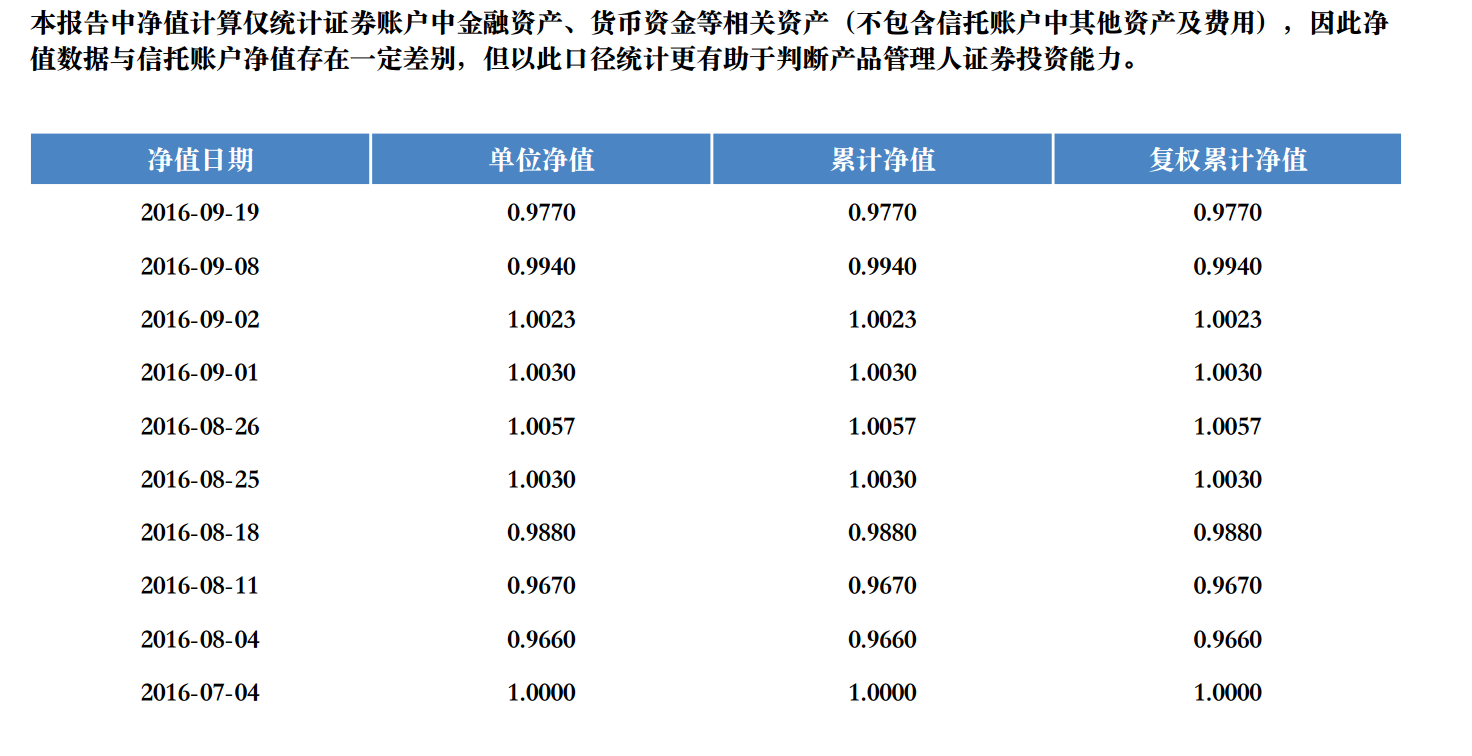在mac和window测试环境下调试均无问题,但部署到centos下生成报告时报如下错误:
1 | 11:07:19.093 ERROR c.d.f.report.controller.ProductDetailController - 生成报告失败, |
按照错误提示,把STZHONGS.ttf字体复制到centos的fonts中,按照如何给CentOS安装字体库中的方法,
1 | mkfontscale |
执行完成后,还是不行。
通过fc-list命令查看,发现
1 |
|
系统中安装的是Regular样式的字体,而pdf用到的是STSong-Light字体。
来个暴力的方式,看看能不能解决。将window的fonts文件夹下的所有字体拷贝到centos的fonts下。
再执行
1 | mkfontscale |
重启tomcat,一键生成报告,pdf正常了!
pdf截图: